Find your Ukranian customers and email them. Ask them “Is there ANY thing I can do to help YOU?”
I’ve just sent a similar email to a few dozen users in the Paid Memberships Pro website. In this post, I’ll cover how sites running PMPro can find users with a Ukrainian billing address, Ukrainian email addresses, or Ukrainian websites.
You should be able to do similar searches no matter what CRM or ecommerce software you are using. Ask the hosts and developers of those platforms how to do it. If you share ideas with me here, I can include them in this post.
Tend to the part of the garden you can touch.
Like many, I’ve been sad, angry, and scared… devastated by the news of the Russian invasion of Ukraine. In times like these, I feel helpless. What can I do?
I was reminded of a Jack Kornfield quote that goes something like “Tend to the part of the garden you can touch.” This mantra is helpful in times of helplessness. Some might read it as a message about ignoring the bigger troubles of the world. But in reality, Jack doesn’t mean for you to turn a blind eye to the rest of the world while literally working in your garden. The world is the garden. The key is to recognize the part you can “touch”. There are ways to engage in these big issues that don’t require one to change the minds of politicians and interest groups or change the world all by yourself. Change happens one human interaction at a time.
So with that spirit in mind, I thought, “What can I do to help Ukraine?” I don’t have any close Ukrainian friends, but we have had Ukrainian users and customers in our business. It occurred to me that I could find them and reach out to them to see if we can help.
How to Find and Email Your Ukrainian Users with Paid Memberships Pro
Many membership sites have regional userbases, but if you have a global audience, there’s a good chance some of your members are Ukrainian.
Specifically, I’m going to assume here that anyone with a Ukrainian billing address, email address, or website is in Ukraine or has connection to Ukraine and could use some help now. So what I’m going to do is search for those members.
The top level domain (TLD) for Ukrainian websites is .ua. Less common, but also used are .ukr or .ykp. By default, PMPro doesn’t ask for user websites at registration, but we added it as an option to our own checkout page. So we can search for users with websites ending in .ua. Also, while folks in Ukraine are perhaps most likely to Gmail and other .com email services like the rest of us, some of them route their email through .ua domains. So we can search user emails as well.
Additionally, we can search for anyone with the words “ukraine” or “ukrainian” in their email or website URL, and anyone whose billing address country is UA or Ukraine.
Here are high level steps:
- Search for Ukrainian users using the search strings below.
- Export the results to CSV
- Copy all of the results into one Excel Spreadsheet or Google Sheet.
- Remove the dupes and false positives.
- Compose your email.
- Copy the addresses into the BCC field and send.
Search for Ukrainian users.
The latest version of PMPro that went out yesterday includes a hidden feature that we’ve been using on our own site for a while to make it easier to do searches like this. You can use a colon “:” in your search to search on specific user meta fields. So here are the searches I did. Note, I’m leaving the “e” off the end of Ukraine to get “Ukrainian” variations too. You can also search for the .ukr and .ykp TLDs as well. I had many fewer hits, but did have a couple.
user_url:.uauser_url:ukrainemail:.uaemail:.ukrainpmpro_bcountry:UA
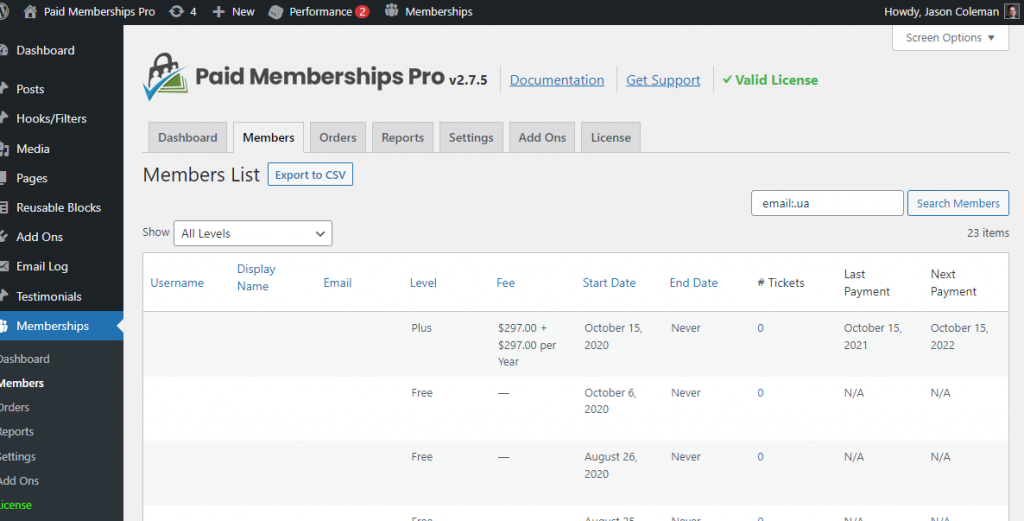
NOTE: If you’re not using Paid Memberships Pro or using an old version of it. You can export your entire members list and do similar searches inside of Excel or Google Sheets.
Export the users to CSV.
After each search, click the “Export to CSV” button at the top of the members list to download a CSV file. You can open this file in Excel or Google Sheets to see a tabular view of the members and their information, including email.
Copy results into one spreadsheet.
I don’t have Excel on my computers, so I use Google Sheets.
- From the Google Drive homepage, click on “+ New” button.
- Click the the “File upload” option.
- After the file uploads, click on the title in the lower right.
- You will see a preview. Click the “Open In” button and choose “Google Sheets” to view the file as a spreadsheet.
Google Sheets should automatically parse the CSV into the appropriate columns.
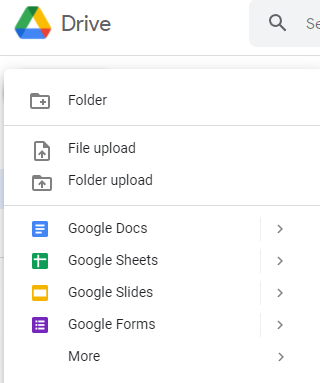
Remove dupes and false positives.
Many users who have a .ua email will also have a .ua website URL or a billing address from Ukraine. So this user will show up in all of the exports you did.
- Pick one of the sheets you uploaded to be your main sheet.
- Copy the rows from the other sheets.
- Paste the rows into the bottom of the main sheet.
- Click
control + aoroption + aon your keyboard to “select all” of the sheet. - Go to Data -> Sort Range -> Advanced Sorting Options in the menu.
- Sort the sheet by the Email column.
Now duplicate rows will show up next to each other. You can highlight the duplicate rows, right click, and choose delete row to delete them. Here’s a decent post on how to delete duplicate rows if you have a bunch to do.
You will also have false positives. The searches were for .ua, but might have caught something like www.uarts.org as well as website.ua. So look out for those and remove them if they don’t seem to be a Ukrainian user. Maybe reach out to them anyway and see how they are doing.
Compose your email.
Write your email first before you add the email addresses. This way you won’t accidentally send the email early.
You can say whatever you want. The gist of mine was to mention how I got their email, ask them if there was ANY way we could help, offer them free service, mention how websites are possibly not on their mind and offer personal help, and then closed with a personal story and mentioned that for every big story you read on the news about governments, companies, and celebrities helping out, there are dozens of regular people helping other regular people directly. So how can I help?
Copy the addresses into the BCC field and send.
Please use the BCC field or you are going to share everyone’s email with everyone else and cause confusion.
You can select the entire email column from the Google Sheet (leave out the heading), copy it, and then paste it into the BCC field of Gmail or your email software and it should format the addresses fine.
Click send.
You’ll likely get some bounce backs, noting old or invalid emails, that’s expected. But hopefully you’ll also get someone in need that you can help in a personal way.
Good luck.
I’m praying for peace and safety for everyone.